-
To connect to VyprVPN on an Android device, please use the following steps:
1. Open the VyprVPN app.
2. Tap Connect at the bottom of the app.
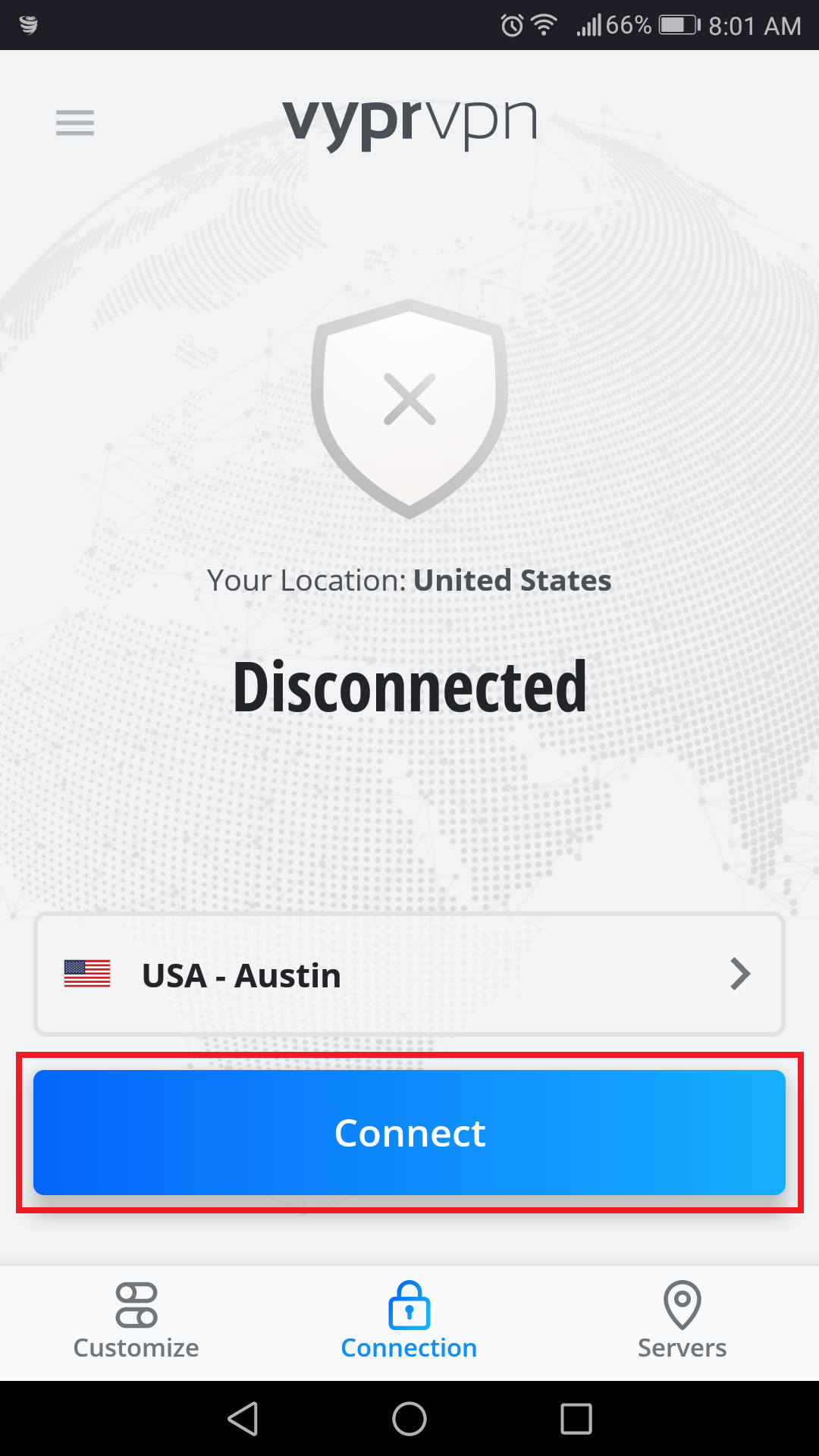
3. That's it! Once connected, the app will turn dark, and will then give the option to Disconnect.
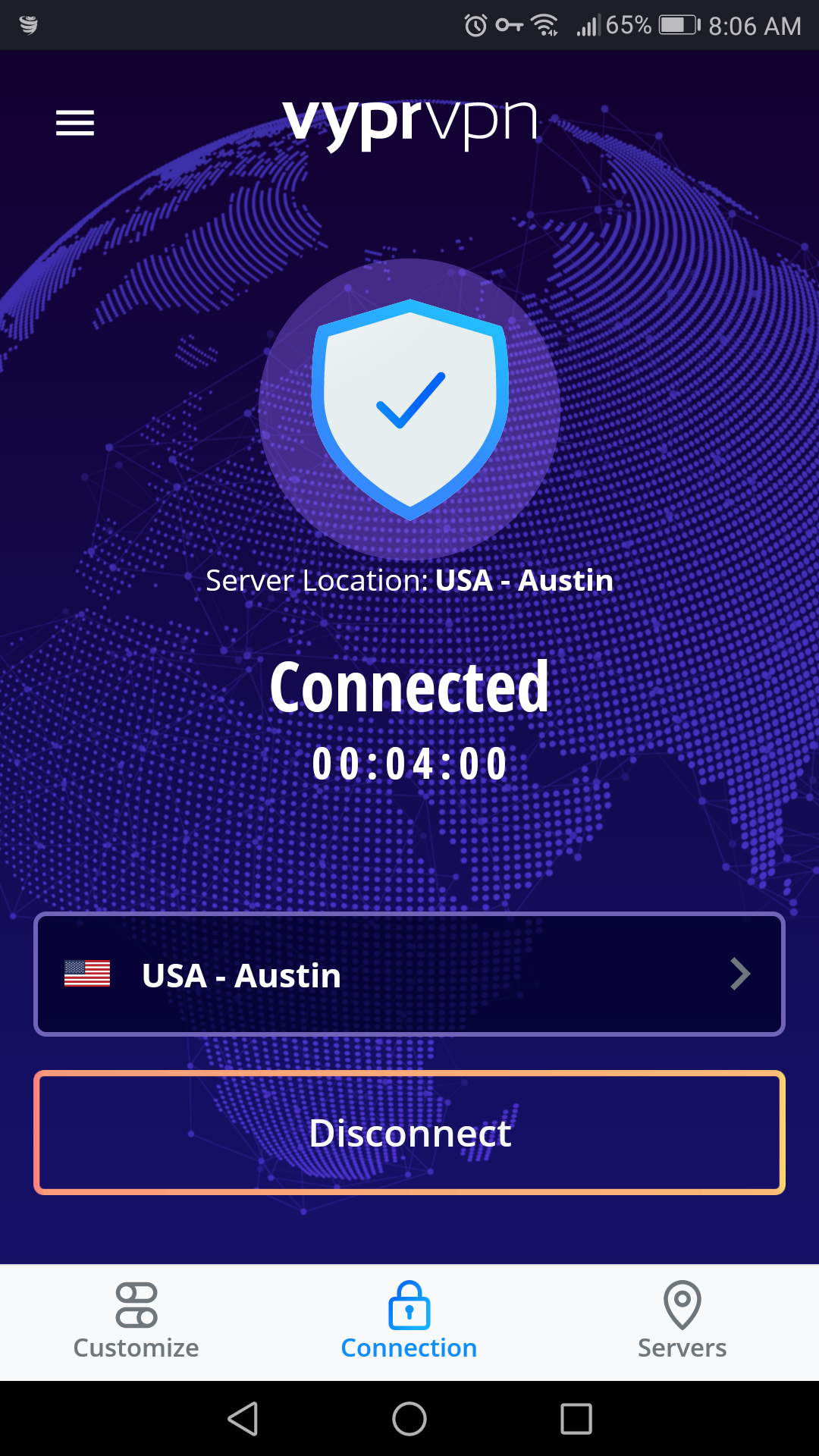
If you need any further assistance, please contact our 24/7 Customer Success Team, who would be glad to assist.
