VyprVPN for macOS can automatically reconnect VyprVPN when you are disconnected from the service.
Use the steps below to enable Automatic Reconnect on macOS:
- Open VyprVPN and select Customize in the lower left
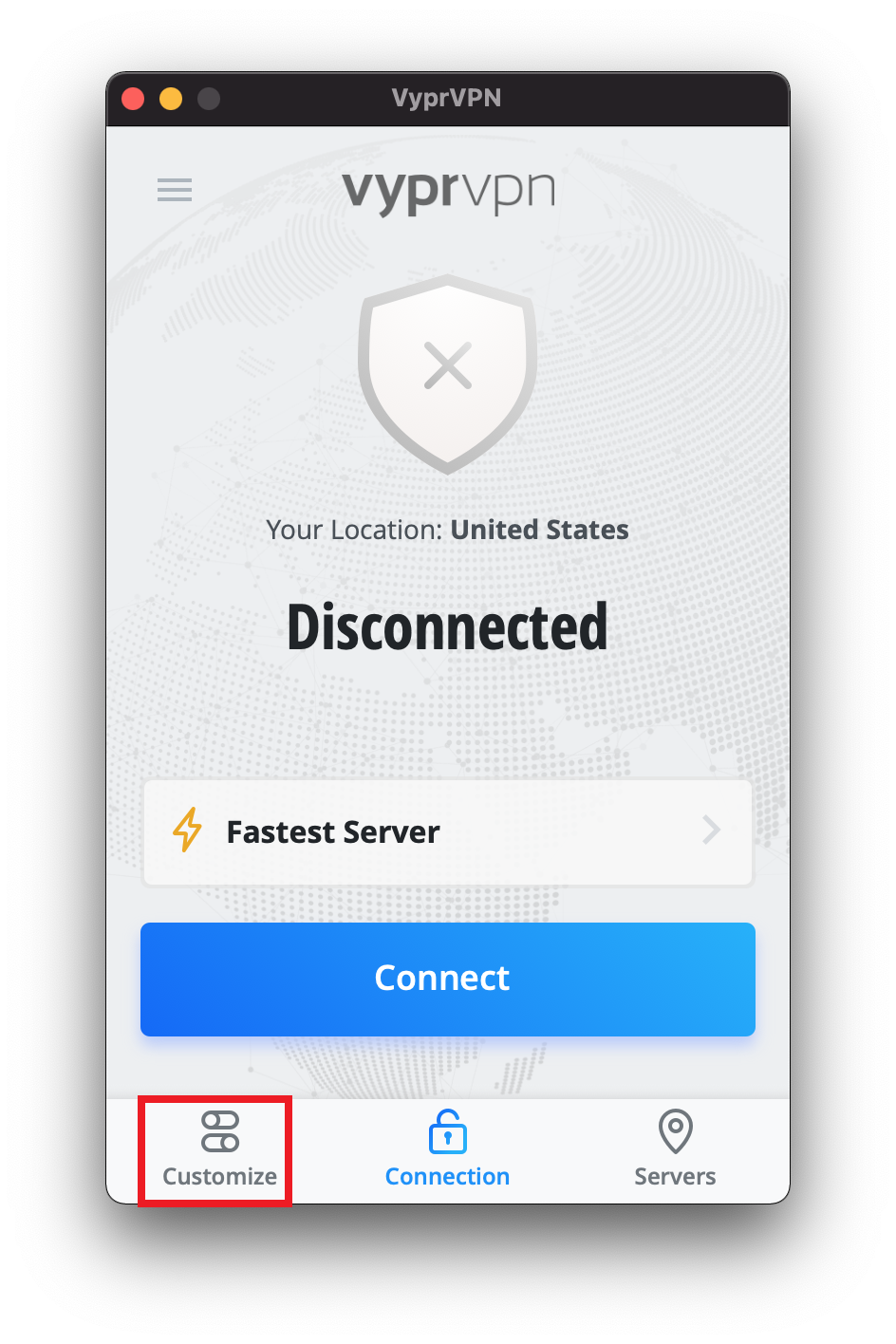
- Select Automatic Reconnect
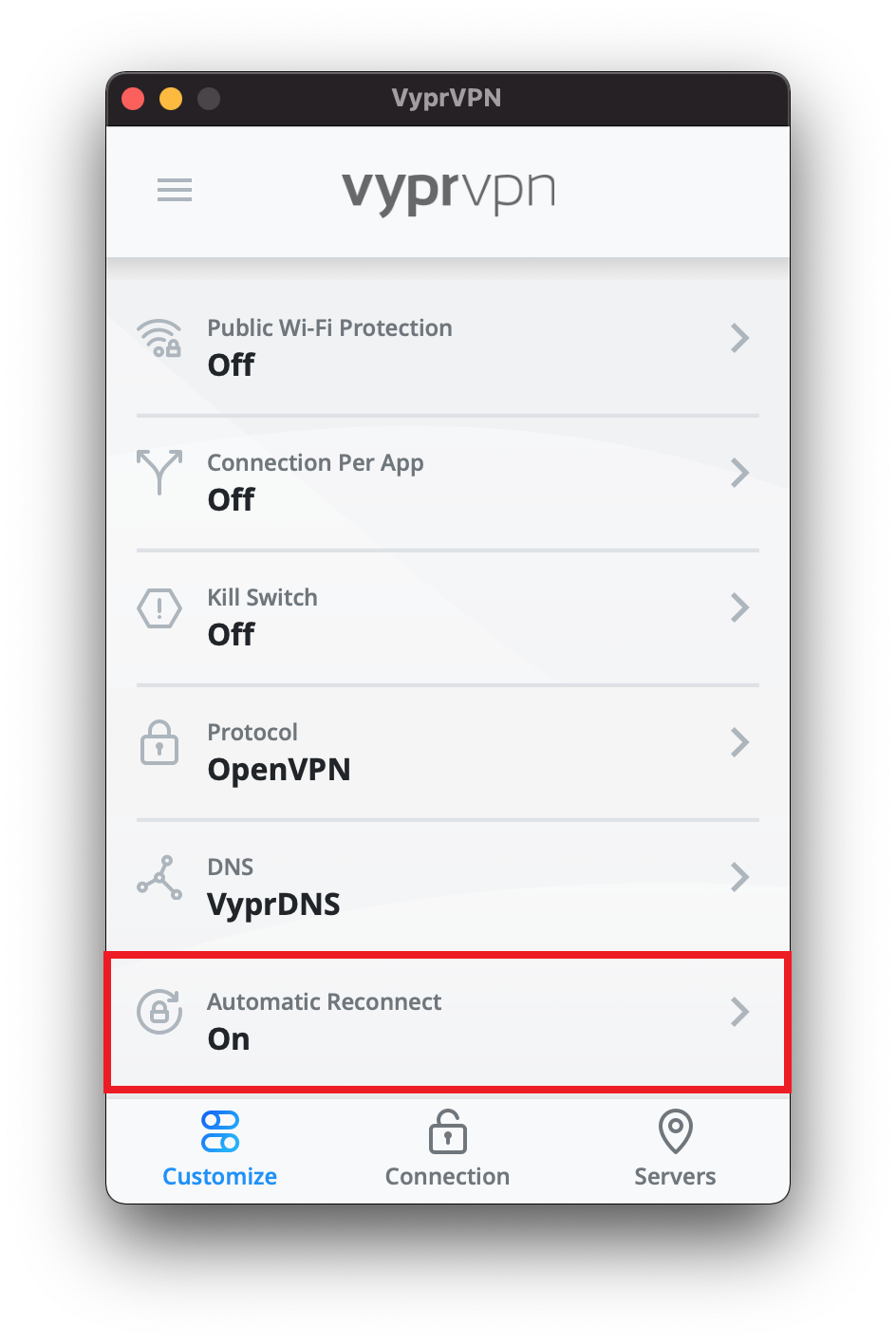
- Select the toggle switch to turn automatic reconnect On
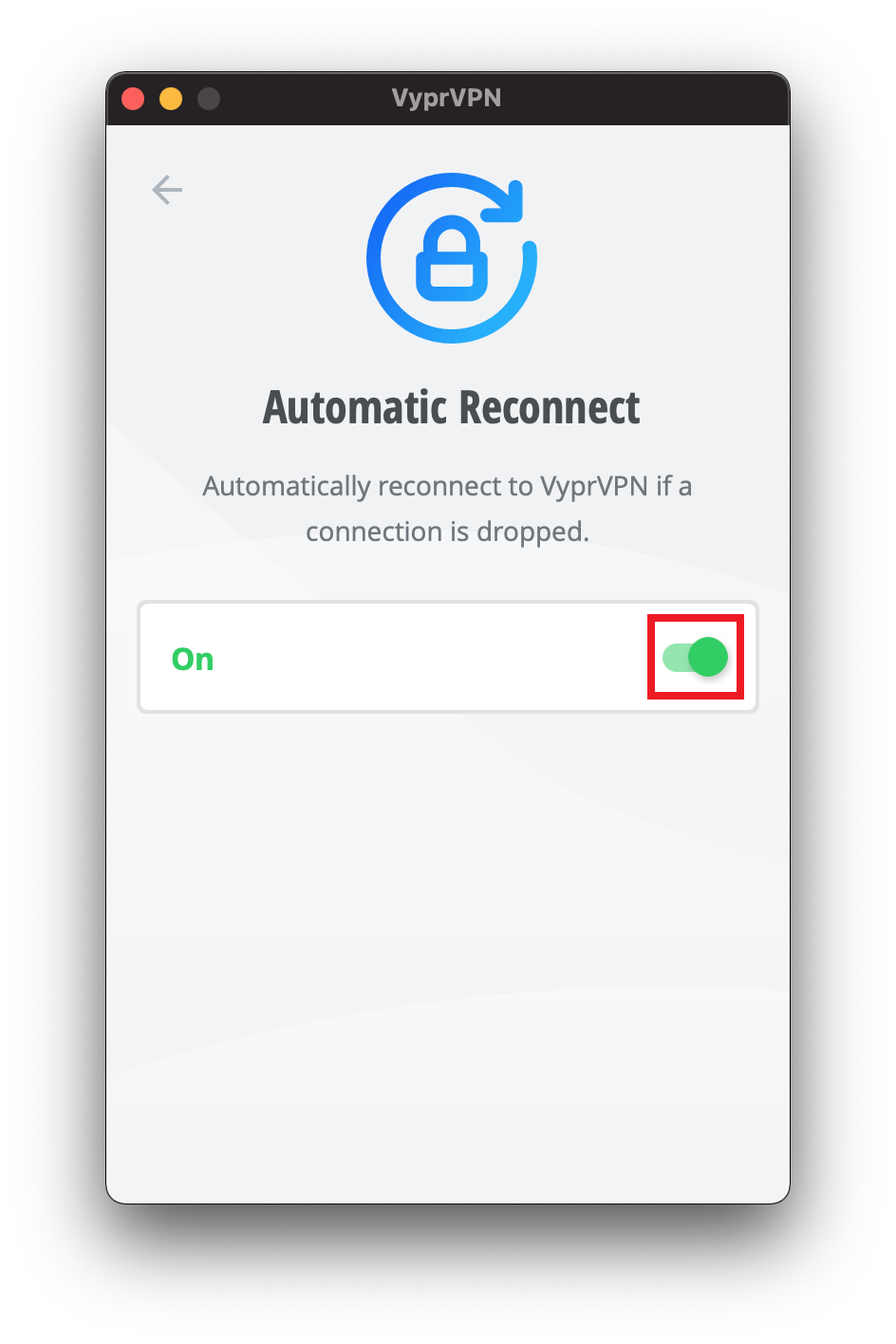
Automatic Reconnect is now enabled! When the VyprVPN app loses connection, it will attempt to reconnect.
If you need any further assistance, please contact our 24/7 Customer Success Team, who would be glad to assist.
