Although it is usually not necessary, manual port selection within the VyprVPN app allows users to specify the port that VyprVPN uses to connect. This helps some users achieve more consistent and successful VyprVPN connections, particularly in regions or on networks that may be blocking personal VPN connections.
If you are able to connect to VyprVPN, then it is not necessary to change port settings. We would not recommend making any changes to port settings unless you are unable to connect, or have a particular reason to connect over a specific port.
Port selection is currently available in the VyprVPN app on Windows, Mac, and Android. Port selection is only available for the OpenVPN protocol.
OpenVPN currently only supports UDP ports, but TCP will be available in the future to offer users an even larger port range to select from.
Use the steps below to access the port selection settings in VyprVPN (Note: the screenshots below were taken with an Android device, but the process is the same on Android, Windows and Mac):
- Select Customize
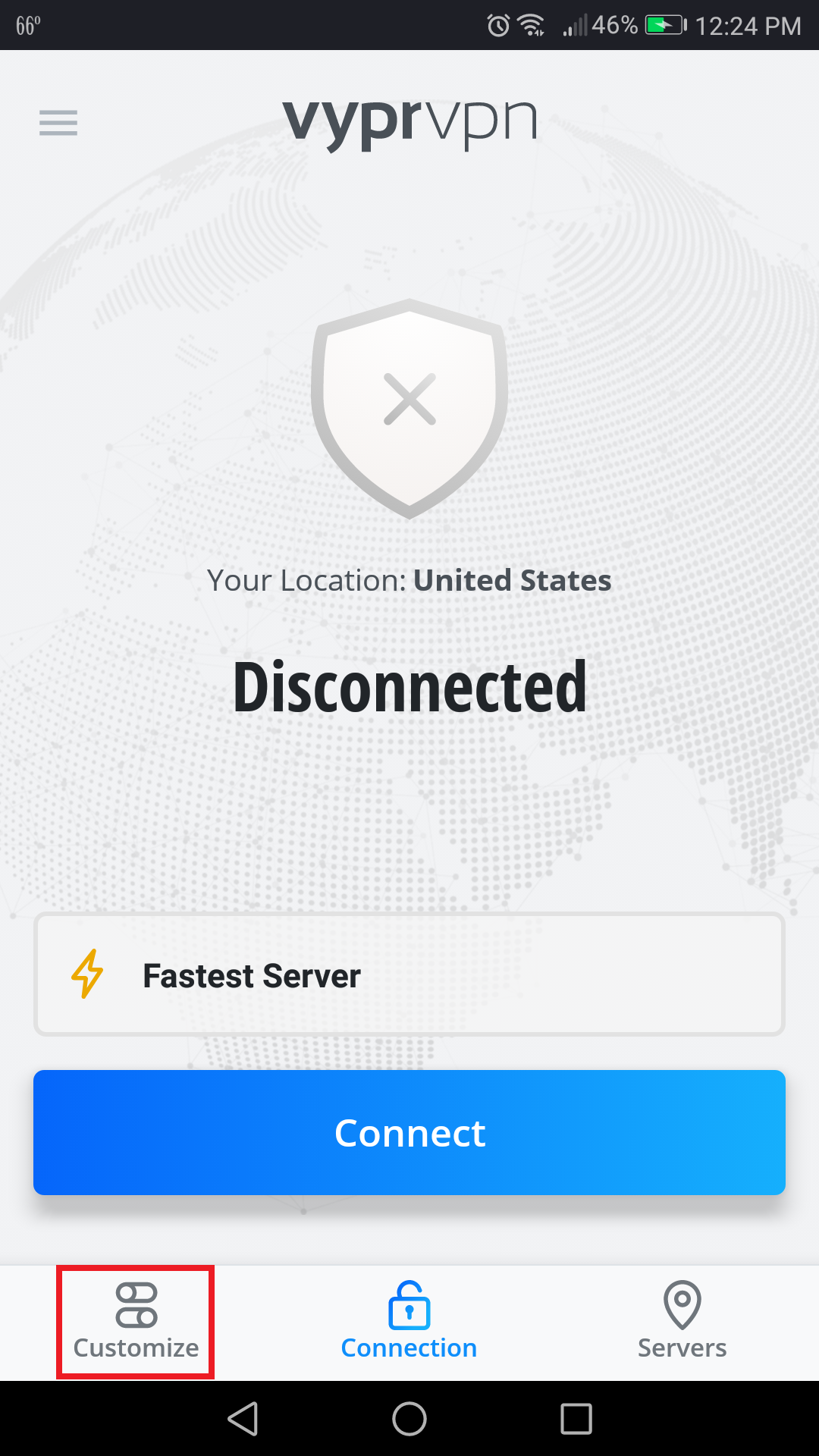
- Select Protocol
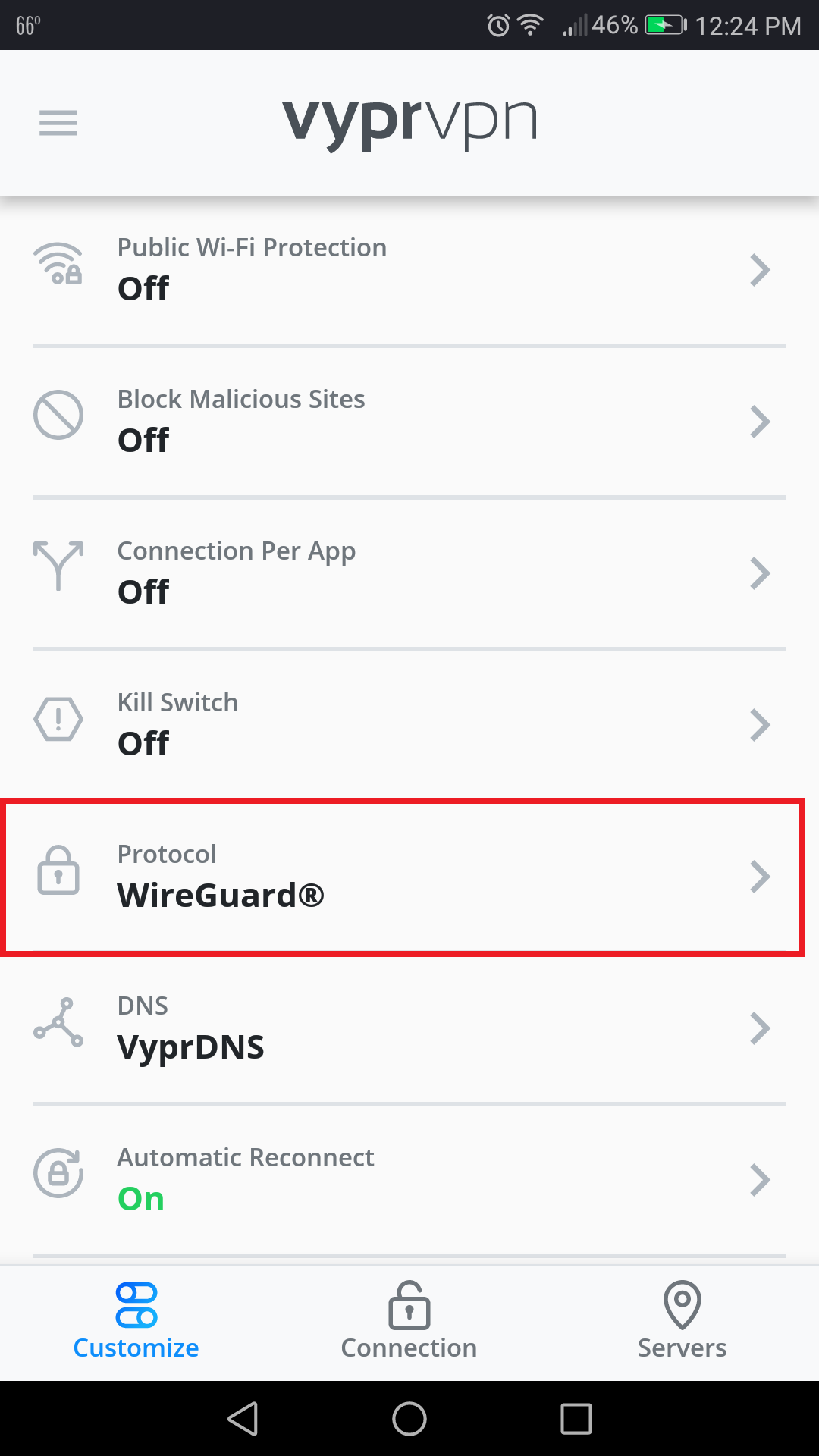
- Select OpenVPN, then select Configure
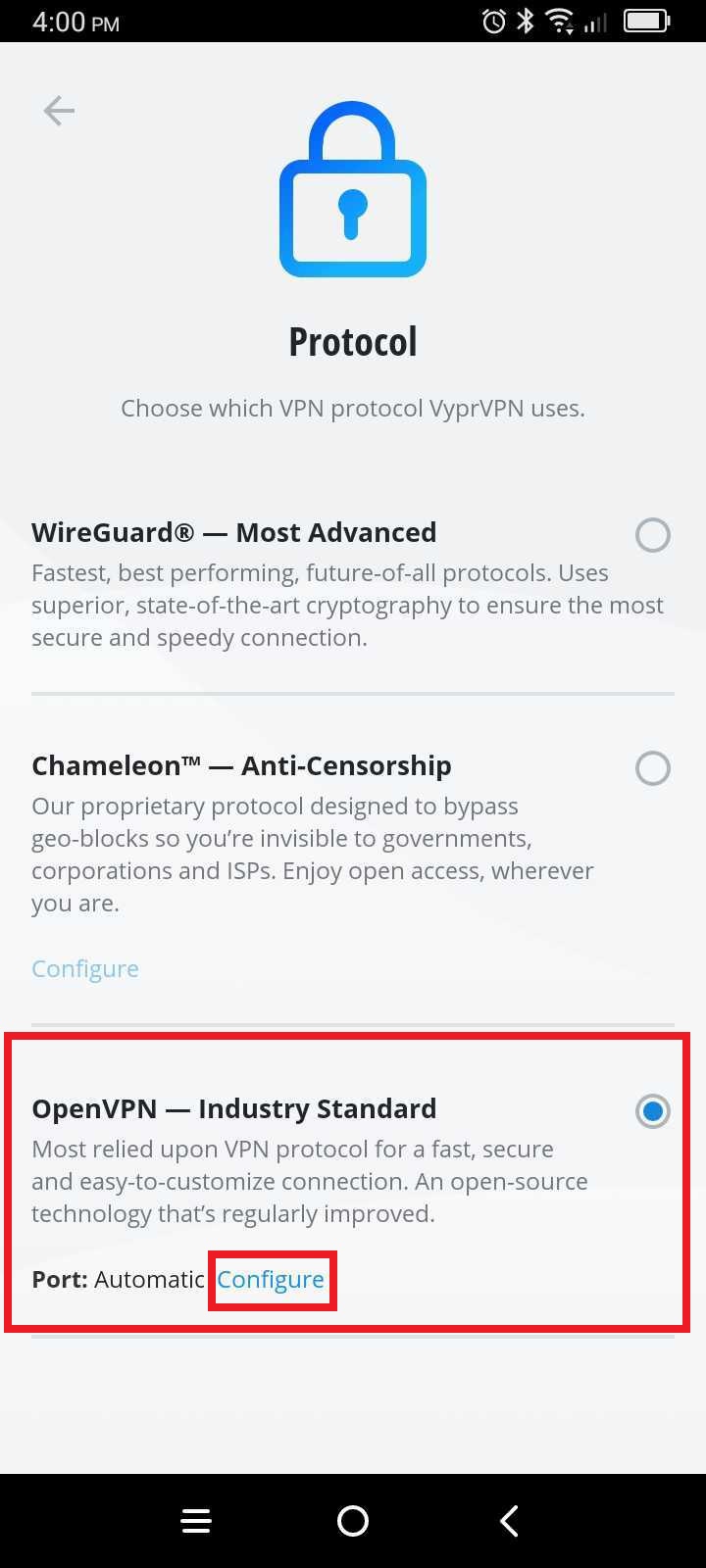
- Select Manual, specify port as needed, and select Apply
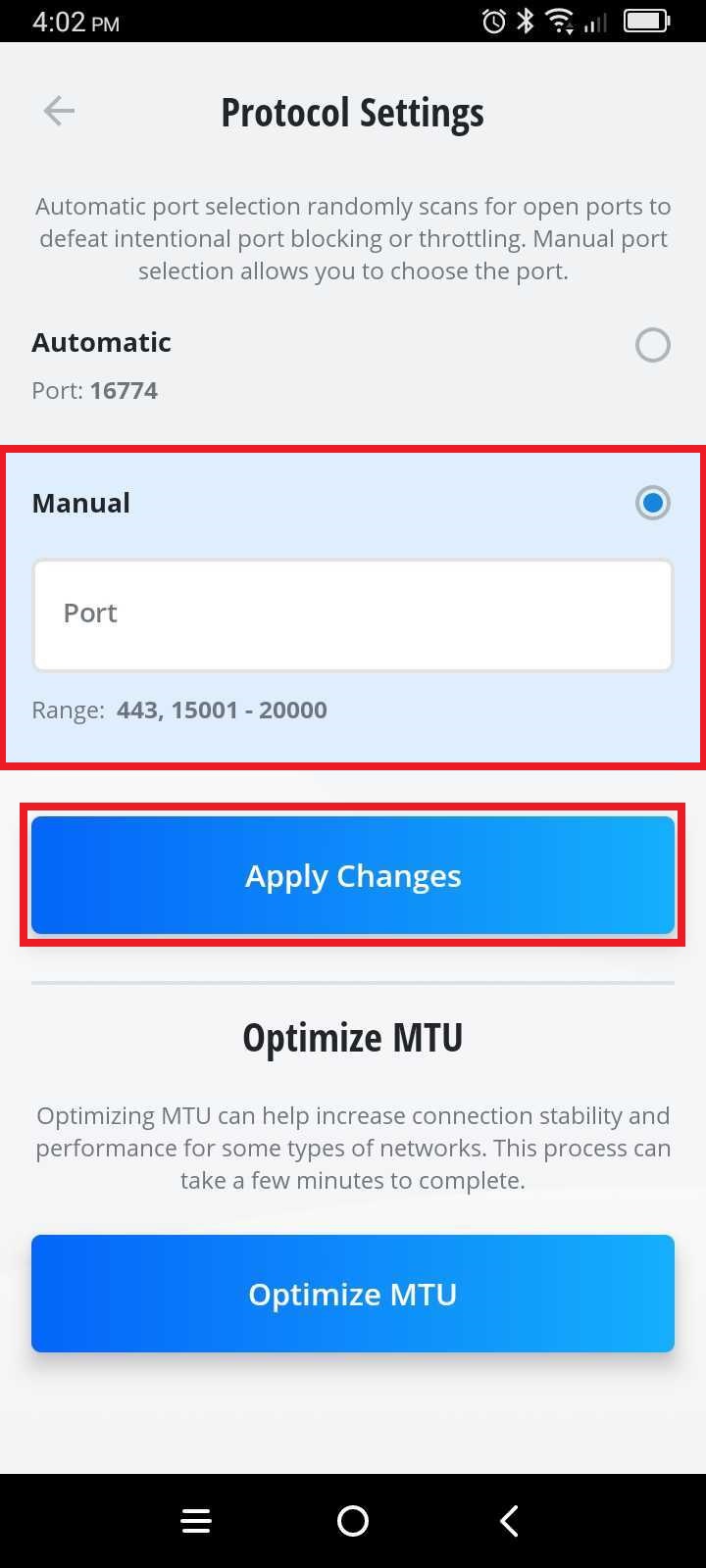
VyprVPN will now use the specified port or range of ports for future connections!
If you need any further assistance, please contact our 24/7 Customer Success Team, who would be glad to assist.
